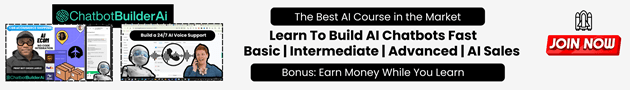Getting Started with Sora A Beginner’s Guide

Embarking on the journey with Sora is easier than you think. You don’t need prior experience to dive into creating engaging videos. With straightforward steps, let’s explore how you can bring your ideas to life using Sora.
Sora offers a user-friendly platform for video creation. Whether you want a cat on a skateboard or a surreal landscape, the possibilities are endless. Let’s unpack how to harness the power of Sora to make your creative vision a reality.
First Steps on Sora’s Interface
Immediately after signing up and completing your onboarding process, Sora welcomes you to a platform buzzing with creative potential. You’re greeted with a customizable page where video ideas start taking shape. Begin by deciding on a theme or concept, like a cat skateboarding in the snow.
Decide whether you’ll upload an image or choose from preset artistic styles, which guide the video’s look. These presets range from stop motion to film noir, each providing a unique aesthetic vibe. The choice is yours, adding a personal touch to your creative project.
Exploring artistic presets
Sora’s array of presets transforms how you express your ideas. The stop motion option gives your video a classic, handcrafted feel. Papercraft style brings a look straight out of childhood art projects, while film noir offers a moody, cinematic experience.
Balloon World is playful and vibrant, although it might not suit every project. However, you can always tailor the settings to fit your vision. Feeling experimental? Create your own style by tweaking camera angles, lighting, and colors for a personalized look.
Add new presets by describing the desired effects, such as 3D animation, to enhance your video. Upload reference images to refine these styles further, ensuring each clip aligns with your creative goals. With so many options, your imagination is truly the limit.
Aspect Ratios and Resolutions
When creating videos, choosing the right aspect ratio is key. For quick social media posts, a 9:16 ratio is perfect. LongerYouTube videos might benefit more from a 16:9 layout. Instagram thrives on the 1:1 square format, keeping your content fresh and engaging.
Consider your video’s resolution, balancing speed and quality. A 480p resolution renders quickly, though a crisp 1080p offers stunning detail. Be mindful that higher resolutions take longer to process, affecting your workflow.
Maximizing Sora’s Features
Sora isn’t just about creating videos but maximizing each project’s potential. Dive into the features to make your work stand out. Add music, adjust timing, or tweak transitions for professionalism.
Using Sora’s tools like storyboard and blend can refine your narrative. Storyboard allows detailed planning of your video’s sequence, making complex ideas easy to visualize and execute.
Blending videos introduces a layer of creativity unheard of in traditional editing suites. Seamlessly merge two videos to create an innovative final product that captivates your audience.
Managing Credits Efficiently
Credits work like a currency on Sora, emphasizing the strategic use of resources. Check remaining credits on your account dashboard to track your limits and avoid surprises.
Plan video projects carefully by considering the credit cost of each feature. Decisions on resolution, duration, and effect quantity can help optimize the creative budget.
Managing your budget wisely ensures that every credit spent enhances your production quality. Keeping an eye on the balance between creativity and resource allocation is essential.
Inspiration and Community Engagement
Explore Sora’s featured tab to gain fresh ideas from community creations. Seeing what others achieve can offer insight and inspiration for your projects.
Observe and learn from others by accessing their prompts. Edit and submit these as starting points for your own unique video creations.
Engaging with the community propels your creativity forward. Participating in featured content not only inspires but helps refine your skills through collaborative learning.
Advanced Editing Tools
Sora provides advanced tools like recut and loop to polish your videos efficiently. Edit segments to perfection or create endlessly looping scenes for unique effects.
Recut offers the ability to elongate or shorten scenes seamlessly, ensuring perfect pacing. Looping can cater to endless playback demands, particularly useful for background visuals.
Experimentation with these tools can drastically enhance your video quality. Mastering them assures that each clip meets exacting standards of precision and creativity.
Seamless Integration with Storyboard
Storyboard offers an intuitive platform for meticulous video planning. Enjoy controlling actions along a timeline, structuring your narrative smoothly.
Pull viewers into your story with precision and creativity. Arrange action sequences to make transitions seamless and engaging, capturing attention throughout.
Sora’s storyboard feature offers unmatched narrative control, transforming concepts into compelling visuals. Perfect your craft with detailed scene planning and impactful storytelling.
Innovation with Blend and Remix
Blend unleashes exhilarating creative avenues by merging two video clips. Push boundaries by experimenting with new combinations, sparking exciting visual outcomes.
Remix allows for altering existing videos using simple language enhancements. Change, add, or remove elements effortlessly for dynamic content creation.
Both tools bring fresh perspectives to video editing. Combining clips or modifying specific elements ensures that your final product is unique and captivating.
Using Sora opens up a world of creative possibilities. Whether you’re a beginner or a seasoned video creator, these tools empower your storytelling. Dive in and start creating!