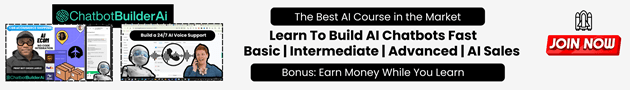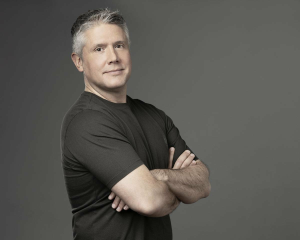Adobe Unveils New Firefly AI Tools for Illustrator and Photoshop
Adobe has just rolled out groundbreaking “Firefly AI” tools for both Illustrator and Photoshop. These updates offer graphic designers a whole new way to integrate AI into their creative work. By using text prompts, users can now generate textures and images that previously took hours to create.
However, while many welcome these advancements, some long-time Adobe users have mixed feelings. The company is navigating a delicate balance, aiming to innovate without alienating its loyal base. Despite the controversy, Adobe’s latest tools promise to accelerate workflows and expand creative possibilities.
Generative Shape Fill in Illustrator
Adobe’s new “Generative Shape Fill” tool in Illustrator allows users to add details and textures to shapes using text prompts or by selecting a style reference. This feature is powered by an updated version of Adobe’s Firefly Vector model. Paul Trani, Adobe’s Creative Cloud Evangelist, demonstrated that the tool comes with sliders allowing for detailed customization. Once generated, users can edit these details, which makes it stand out from other AI image generators.
This tool offers creative professionals a more efficient way to customize their work. By allowing users to input text prompts and refine their designs, the feature simplifies the design process. Adobe’s commitment to user-friendly technology is evident in this intuitive tool.
text-to-image generator in Photoshop
The new text-to-image generator in Photoshop lets users create AI-generated images with a simple text description. Users just need to press ‘Generate Image’ and describe what they want. This functionality is powered by Adobe Firefly’s Image 3 Foundation model, previously available only in beta. Now, it’s being broadly rolled out.
This new tool is designed to save designers significant amounts of time. Instead of manually creating images from scratch, users can generate detailed images based on their descriptions. This can be especially helpful in speeding up work processes and allowing designers to experiment with different ideas quickly.
Additionally, this tool doesn’t require a premium subscription, unlike some of its competitors. This makes it accessible to a broader range of users, from professionals to hobbyists. Adobe’s decision to offer a robust tool without an additional fee demonstrates their effort to remain competitive and user-centric.
New Features in Illustrator Beyond AI
Illustrator’s update isn’t just about AI. Adobe has introduced several new non-AI features like the Dimension Tool, which allows users to calculate lengths and angles within an image. This tool provides more precise measurements, which is essential for tasks that require exact specifications.
Another significant addition is the Mockup tool, which lets users realistically place logos on any product by simply uploading an image. Previously, this tool was limited to a pre-set range of images, but now it offers greater flexibility. These enhancements facilitate more creative freedom and practicality in design projects.
The Retype feature is another standout, helping users recognize and match fonts. This can be particularly useful when trying to maintain consistency across a project. These new non-AI features show Adobe’s commitment to improving their tools in diverse ways, catering to various needs of users.
Enhanced Tools in Photoshop
Photoshop is also getting upgraded with the general availability of the Selection Brush Tool and the Adjustment Brush Tool. Both tools aim to streamline repetitive tasks, making the editing process more efficient and precise. These tools allow users to make detailed selections and adjustments with greater ease.
The Selection Brush Tool allows for more accurate selection of subjects in images, which is crucial for editing tasks that require precision. On the other hand, the Adjustment Brush Tool enables users to apply adjustments to specific areas of an image without affecting the entire picture. This ensures that edits are more targeted and refined.
These tools are designed to make the user experience smoother and more intuitive. By focusing on enhancing the practical aspects of editing, Adobe helps users concentrate on creative aspects rather than spending time on technical adjustments.
Generative Credits and User Advantages
Adobe provides Creative Cloud customers with a limited number of generative credits monthly, at no extra cost. Deepa Subramaniam, Adobe’s VP of Product Marketing, emphasized the value of these credits, stating they are included in the Creative Cloud plan. This allows users to explore the new AI tools without incurring additional expenses.
The inclusion of generative credits is part of Adobe’s “creator-friendly approach.” By offering these credits, Adobe encourages users to experiment with AI tools, potentially leading to more creative and diverse outputs. This approach also helps in balancing the company’s AI advancements with user benefits.
Despite not charging for generative AI features, Adobe is seeing financial returns. Many users are upgrading to higher-tier plans to get more generative credits. This trend indicates that while Adobe is offering free credits, the demand for more is driving revenue growth.
Results and Reception
Since its launch in March 2023, Adobe’s Firefly has generated over 9 billion images. This showcases the significant impact and widespread adoption of these AI tools. The huge number of generated images reflects the usefulness and popularity of Firefly among users.
However, Adobe’s push towards AI has been met with mixed reactions. Some loyal users feel threatened by the rapid integration of AI into their creative processes. Adobe has tried to address these concerns by compensating Adobe Stock’s photographers and illustrators annually for using their work to train Firefly.
Overall, the reception of Adobe’s new AI tools has been largely positive. Users appreciate the time-saving features and creative possibilities offered by these tools. As Adobe continues to invest in AI, it remains to be seen how these tools will further evolve and impact the creative industry.
In summary, Adobe’s launch of new Firefly AI tools for Illustrator and Photoshop marks a significant step forward in the realm of digital design. These tools offer enhanced efficiency and creative possibilities, particularly through features like Generative Shape Fill and text-to-image generator.
While there are mixed reactions, the overall reception underscores the positive impact of these innovations. By blending AI advancements with user-friendly features, Adobe continues to cater to both professionals and enthusiasts, shaping the future of design.