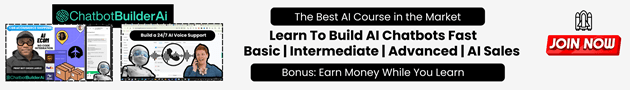Building a Custom AI Application for Everyone A Comprehensive Guide

Today, we delve into creating a fully custom and local AI application. This guide is designed to be accessible to non-coders. Regardless of your technical knowledge or budget, you can build a custom AI application. Let’s explore the step-by-step process.
Getting Started with Essential Tools
Creating a custom AI application requires several tools. The good news is that most of them are free. The sole exception is the Anthropics API, which needs a small balance. You will need Visual Studio Code, Python, an Anthropics account, and the Codium extension.
Setting Up Visual Studio Code and Python
First, you need to install Visual Studio Code and Python on your machine. Download Visual Studio Code appropriate to your operating system. Open VS Code, navigate to the extensions tab, and install the Python extension. This setup is crucial for coding and running your AI application.
Installing the Codium Extension
Codium is a useful coding assistant. It helps understand and navigate through your code. To install Codium, search for it in the VS Code extensions tab and hit install. This will assist in making your coding journey smoother.
Preparing the Anthropics Account
An Anthropics account is necessary, and having a subscription might help. Head to the Anthropics website and create a free account. Navigate to the console, generate your API key, and keep it handy for later use. This will help link your application with the Anthropics large language model.
The Prompt and Folder Setup
A prepared prompt will expedite the process. You’ll need to create a new folder in VS Code. Within this folder, create several essential files—app.py, summarizer.py, styles.css, and index.html. This folder structure is crucial for organizing your project.
Copy the provided prompt into Claude 3.5 Sonet to start generating code. While it generates, create the necessary files and folders in VS Code. This tandem approach saves time and ensures that your project structure is ready for the generated code.
Populating Your Files with Code
Once the code is generated, populate your files with the relevant code snippets. Paste the generated code into the corresponding files in VS Code. It’s a straightforward process but critical to ensure everything works smoothly.
After pasting, save all files. Open the terminal in VS Code, install the necessary packages like Flask and Anthropics using pip. This ensures your application has all the dependencies required to run seamlessly.
Remember to add your Anthropics API key to the summarizer.py file. This step connects your local app to the Anthropics API, enabling it to function correctly. This step is crucial for making API requests.
Running Your Local AI Application
With everything set up, it’s time to run your application. Open app.py in Visual Studio Code and click play. This will start a development server. Copy the generated localhost URL and paste it into your browser. Your AI application should now be live!
Test the functionality by pasting text into your app and hitting the summarize button. The app uses the Anthropics API to provide a summary. Troubleshoot any issues by checking if the API key is correctly placed and packages are installed.
Enhancing and Expanding Your Application
You can continuously improve your application by refining code and adding features. Claude 3.5 Sonet helps generate new code for enhancements. Codium assists in explaining and refactoring code. This collaborative approach simplifies the coding process.
To modernize the design, update HTML and CSS files as needed. Add new features like an essay writer to expand your app’s functionality. Keep iterating and testing to make your application robust and versatile.
Consider hosting your application online to make it accessible remotely. Research cloud hosting options and follow tutorials to deploy your app. Hosting can broaden the reach of your custom AI application, making it accessible from anywhere.
Using Codium for Refinement
Codium is invaluable for both beginners and pros. It helps explain code, making it easier to understand and tweak. By providing on-the-go suggestions and corrections, it assists in maintaining and improving your codebase efficiently.
Codium can refactor your code to ensure it is clean and efficient. Use Codium’s explain and refactor functions to add comments and improve readability. It’s a free tool for individuals, which makes it an excellent choice for ongoing development.
The Future of Custom AI Applications
Building a local AI application is only the beginning. With Codium and Anthropics, you have powerful tools to keep advancing your project. Today’s custom app could evolve into a sophisticated tool with more features and better design.
Building a custom AI application is within anyone’s reach. This guide provides a clear path with free tools and step-by-step instructions.
By leveraging Codium and Claude 3.5 Sonet, even non-coders can create and enhance AI applications. It’s an exciting time to dive into AI development!