Docker MCP Toolkit: Simplify Running Your MCP Server

Revolutionizing Model Context Protocol: A Deep Dive into Docker MCP Catalog and Toolkit
Hello everyone, Krishna here, welcoming you back to my YouTube channel! Today, we’re diving into a game-changing development from Docker: the Docker MCP Catalog and Toolkit. This innovative toolkit simplifies the process of running MCP (Model Context Protocol) servers, regardless of your chosen client environment – be it Cloudy Desktop, VS Code, Cursor IDE, or any other.
In this video, I’ll walk you through the ins and outs of using the Docker MCP Catalog and Toolkit to its full potential. For those already familiar with my content, you might recall my comprehensive crash course on Agentic AI and MCP. That 54-minute video offers a detailed exploration of Model Context Protocol, covering its underlying mechanisms and how to create it from scratch. However, this session will be laser-focused on the Docker MCP Catalog and Toolkit. I’ll demonstrate how to leverage the Docker MCP Catalog to effortlessly run any MCP server and seamlessly integrate it with your preferred client.
Getting Started: Docker Desktop Installation
First things first, you’ll need to download Docker Desktop. It’s available for both Windows and Mac operating systems. As a Windows user, I typically opt for the Windows version.
You’ll find three different versions to choose from. Select the one that best suits your system configuration and proceed with the installation. I already have Docker Desktop installed on my machine, as you can see here.
Docker Desktop empowers you to create images, manage containers, and even dockerize your entire data science projects. I’ve showcased these functionalities in previous videos on my channel. But, as mentioned, our focus today is on MCP.
Understanding Model Context Protocol (MCP)
Before we delve deeper into the Docker MCP Catalog and Toolkit, let’s briefly recap what Model Context Protocol (MCP) is all about. MCP is a protocol that facilitates communication and data exchange between different components in an AI system. It establishes a standardized way for models to share information about their context, allowing for more intelligent and adaptive behavior.
Think of it as a common language that enables various AI models and tools to understand and work together more effectively. By sharing contextual information, MCP enables models to make better decisions, adapt to changing environments, and collaborate to solve complex problems.
Key Benefits of Docker MCP Catalog and Toolkit
The Docker MCP Catalog and Toolkit offer a multitude of benefits for developers working with Model Context Protocol. Some of the most significant advantages include:
- Simplified MCP Server Deployment: The toolkit streamlines the process of deploying and managing MCP servers. It eliminates the complexities associated with manual configuration and setup, allowing you to get your MCP server up and running quickly and easily.
- Client-Agnostic Compatibility: One of the biggest challenges in working with MCP is ensuring compatibility across different client environments. The Docker MCP Catalog and Toolkit address this issue by providing a standardized platform for running MCP servers, regardless of the client you’re using.
- Improved Collaboration: By providing a common platform for MCP development, the toolkit fosters collaboration among developers. It enables teams to easily share and reuse MCP components, accelerating the development process and reducing redundancy.
- Enhanced Portability: Docker’s containerization technology ensures that your MCP server can be easily moved and deployed across different environments, from your local machine to the cloud. This portability makes it easier to scale your AI applications and adapt to changing infrastructure requirements.
- Reduced Development Time: The Docker MCP Catalog and Toolkit provide a set of pre-built tools and components that can significantly reduce the time and effort required to develop MCP-based applications. This allows you to focus on building innovative AI solutions rather than spending time on infrastructure management.
Real-World Applications of Docker MCP Catalog and Toolkit
The Docker MCP Catalog and Toolkit can be applied to a wide range of AI applications, including:
- Agentic AI Systems: As I mentioned earlier, MCP is a core component of agentic AI systems, enabling agents to share information about their goals, plans, and beliefs. The Docker MCP Catalog and Toolkit make it easier to build and deploy agentic AI systems, allowing developers to create more intelligent and autonomous agents.
- Robotics: In robotics, MCP can be used to enable robots to share information about their environment, tasks, and capabilities. This allows robots to coordinate their actions and work together to achieve common goals. The Docker MCP Catalog and Toolkit provide a platform for developing and deploying MCP-based robotics applications.
- Natural Language Processing (NLP): MCP can be used to improve the performance of NLP models by providing them with contextual information about the text they are processing. The Docker MCP Catalog and Toolkit make it easier to integrate MCP into NLP pipelines, allowing developers to build more accurate and nuanced language models.
- Computer Vision: MCP can be used to enable computer vision models to share information about the images they are analyzing. This allows models to collaborate and improve their accuracy. The Docker MCP Catalog and Toolkit provide a platform for developing and deploying MCP-based computer vision applications.
Conclusion
The Docker MCP Catalog and Toolkit represent a significant step forward in the development and deployment of MCP-based AI applications. By simplifying the process of running MCP servers and providing a standardized platform for development, the toolkit empowers developers to build more intelligent, collaborative, and portable AI solutions. Whether you’re working on agentic AI, robotics, NLP, or computer vision, the Docker MCP Catalog and Toolkit can help you accelerate your development process and achieve your AI goals.
I hope this video has provided you with a valuable overview of the Docker MCP Catalog and Toolkit. Stay tuned for more videos where I’ll dive deeper into specific use cases and demonstrate how to use the toolkit in practice. Don’t forget to subscribe to my channel and hit the notification bell to stay updated on my latest content. Thank you for watching!
#Running #MCP #Server #Easy #Docker #MCP #Toolkit
Thanks for reaching. Please let us know your thoughts and ideas in the comment section.
Source link
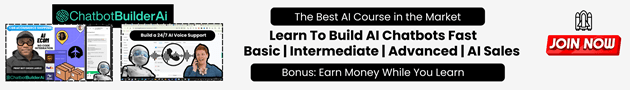


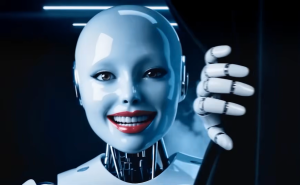

Awesome topic ❤
Thank you ❤
is this applicable for free plan version of claude also ?
As always great content!!❤
Informative video