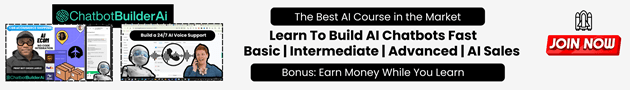Exploring Idiogram 20 A Deep Dive into Its Image Generation Capabilities

Idiogram 2.0 has made waves with its impressive image generation features. Early adopters have been exploring its new functionalities.
This article delves into the various models and styles that Idiogram 2.0 offers, highlighting their unique capabilities and performance.
Comparative Analysis of Models
The general model in Idiogram 2.0 excels in realism. It can generate highly realistic images, even from unconventional prompts. For instance, an anthropomorphic lemon and watermelon in a medieval duel showcases its adaptability.
Moving to the realism model, the difference isn’t vast, but the lighting and overall photo-like quality are more pronounced. This model suits fantasy portraits best.
The design model, entirely 2D, is perfect for creating logos or mascots. It offers a balanced approach but isn’t ideal for complex prompts.
The 3D model shines with prompts needing depth and detail. Its 3D aesthetics, resembling high-quality renders, make it a top choice for intricate scenes.
Anime style remains a favorite. It excels in converting various themes into a vibrant anime-like aesthetic. This model is perfect for fans of animated styles.
Magic Prompt and Its Impact
Magic Prompt is one of the standout features of Idiogram 2.0. It allows users to generate complex images with minimal input. For example, a simple ‘fruit wars’ prompt can lead to highly detailed and accurate scenes.
This feature enhances the ease of creating prompts and significantly improves the final output’s quality, making it a beloved tool among users.
Even with lazy prompts, Magic Prompt ensures high-quality, detailed images. This shows its efficiency and the model’s underlying AI capabilities.
Realism and Competitor Comparison
Idiogram 2.0’s realistic mode produces impressive results. A test image of a bearded man with a cat showed remarkable detail and realistic textures.
Comparing this to images from competitors like Flux, Idiogram’s output looked more natural and less artificially edited.
High saturation and contrast often reveal AI-generated images, but Idiogram’s natural tones give it an edge over its rivals.
Logo Creation Efficiency
Idiogram 2.0 also excels in logo design. Whether it’s a tech-themed logo or a whimsical frog coffee shop, the design model offers accurate and creative outputs.
The auto mode and Magic Prompt assist in refining these designs, ensuring even simple prompts yield professional-grade logos.
This efficiency makes Idiogram a strong contender for quick and effective logo generation.
Exploring the Anime Model
The anime model is particularly intriguing. It can transform ordinary scenes into captivating anime visuals, embodying the essence of this style.
Real-life personas are converted into anime renditions with remarkable accuracy. This feature is both fun and highly effective in creating engaging content.
From iconic landmarks to epic battles, the anime model offers endless possibilities for creative exploration.
Introducing color palette mode
A notable new feature in Idiogram 2.0 is the color palette mode. Users can choose from pre-made palettes or create custom ones, enhancing the customization of image outputs.
Selecting themes like ‘pastel’ or ‘jungle’ shows how drastically colors influence the final image. This feature allows for greater artistic control.
Custom palettes enable users to match specific color schemes, making this a versatile tool in the creative process.
Unmatched Versatility in Image Generation
Overall, Idiogram 2.0 stands out for its versatility and quality. The variety of models and customization options make it a go-to tool for both casual and professional users.
Idiogram 2.0 revolutionizes image generation with its diverse styles and user-friendly features. Its intelligent modes and customization capabilities make it a powerful tool in digital art.
While competitors offer strong alternatives, Idiogram’s unique offerings provide a distinct advantage in producing high-quality, varied images.