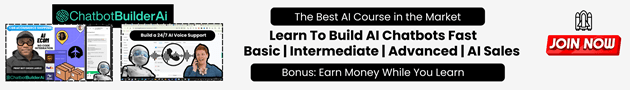Google AI on Android: Revolutionizing Productivity and Security

Imagine a world where your work practically does itself. Intriguing, right? Google AI on Android is making this a reality. From drafting emails to securing business data, these new AI features are here to transform how you operate at work.
Developers, employees, and businesses alike can harness these tools to boost productivity and streamline their tasks. Meanwhile, new security measures mean your data is safer than ever. Ready to dive in and see how Google is changing the game? Let’s get started!
Enhancing employee productivity
Imagine a work environment where emails practically draft themselves, meetings have automatic note-taking assistants, and finding crucial information is as simple as highlighting text on your screen. With Google AI on Android, this is entirely possible. Google’s Gemini App on Android helps business teams brainstorm, plan, write, analyze, and boost creativity and productivity on everyday work tasks.
For those always on the go, Gemini on Gmail can summarize long email threads, offer suggested replies with Contextual Smart Reply, refine and proofread drafts, and answer questions—all while mobile. This tool lets employees work smarter, not harder. The Pixel’s Recorder app is another game-changer, automatically transcribing in-person meetings, making life easier for executive assistants and project managers.
Empowering Developers
Google AI on Android provides developers with tools to build and deploy applications while simplifying the software development process. Gemini Nano allows developers to integrate generative AI features into their Android apps smoothly. They can build and test cutting-edge AI models to classify images, analyze text, translate languages, and more without the need for complex coding.
Building Smarter Apps
At Android Enterprise, new APIs are being developed to unlock innovative experiences for developers. Startups can get their apps or new features to market faster with Google AI Studio. Building enterprise applications has never been so seamless.
Developers now have access to powerful compute resources and over 130 foundation models, including Gemini, all within Vertex AI Studio. This fully-managed platform allows them to build complex AI applications without breaking a sweat.
Supercharging Coding with Gemini
Google’s AI features are transforming coding as well. Developers can now use Gemini in Android Studio to get instant answers to coding queries. They can explore new techniques and create test cases, all within their integrated development environment (IDE).
This not only speeds up the development process but also enhances the quality of the code written. It’s a win-win for developers.
Safeguarding Business Data
Business security is a top priority, and Google AI on Android offers new features to enhance this. Gemini Enterprise provides best-in-class protection and admin controls for data security. Companies can manage on-device data security and set permissions by controlling Gemini Nano-powered AI features and Circle to Search using Android Enterprise.
These security settings and AI features are designed to protect sensitive information in various situations, including device theft. The theft detection lock can determine if a phone has been stolen based on its motion and lock it down to protect data.
Simplifying Security Settings
The configuration of security settings has been made simpler with Gemini Business from Google Workspace. Admin controls are more accessible and efficient, optimizing data security protocols within the organization.
This ease of use ensures that businesses can focus on their core tasks while the AI handles security concerns. It’s like having an extra set of eyes looking out for your business.
Revolutionizing the Workplace
The impact of AI on the workplace is revolutionary. From enhancing productivity to ensuring data security, Google’s AI on Android is making work smarter and more efficient.
Summary
The future of work is more capable with Google AI on Android. With features that enhance productivity, simplify the development process, and secure business data, employees and developers alike can work smarter and more efficiently. Google AI is truly transforming how we work.
With Google AI on Android, the future of work is indeed promising. These tools are set to revolutionize how we tackle tasks by automating mundane processes and enhancing productivity. From developers creating smarter apps to businesses safeguarding their data, Google’s AI solutions are here to make work smarter and more efficient. It’s clear that AI is not just an option but a necessity for modern enterprises.
Google’s AI-driven features are transforming the way we work, turning challenges into opportunities for growth. These advancements are not only making tasks easier but also setting new standards for workplace efficiency and security. As the workplace evolves, those who leverage these tools will undoubtedly lead the way.
As technology progresses, the integration of AI in everyday business operations is becoming increasingly indispensable. With robust tools and features, Google AI on Android provides a comprehensive solution for enhancing productivity, streamlining development, and safeguarding business data. The future looks bright for those ready to embrace these innovative solutions.