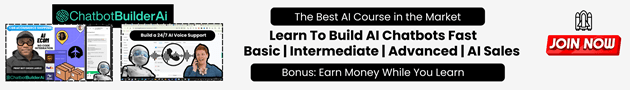Google’s AI Studio: A Game Changer in AI Technology
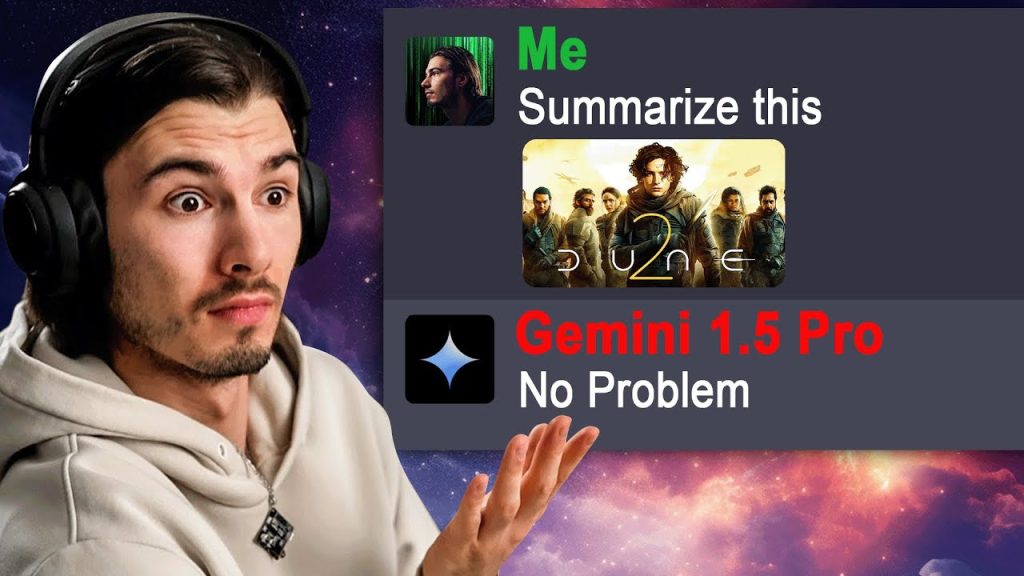
Google has launched its much-anticipated AI Studio globally, but not in Europe. It offers a range of features that have never been seen before. Among these is the revolutionary Gemini 1.5 Pro model, which can handle up to one million tokens of context. This article delves into the immense potential and practical applications of this powerful AI tool.
Google’s AI Studio: Fully Accessible, Except Europe
Google’s AI Studio has just transitioned from early access and is now available for everyone, except those in Europe. This new development brings a host of features not seen elsewhere. Central to these features is the Gemini 1.5 Pro model, which stands out with its one million tokens of context. This article will explore some compelling use cases you can start utilizing right away.
Developer Interface: Not Just for Developers
Although Google’s AI Studio may present itself as a developer interface, it’s accessible to non-developers too. Much like OpenAI’s Playground, it offers a wealth of features beyond what typical chat interfaces provide. Users can switch models swiftly, set temperature, and utilize advanced features like prompt presets. But the true gem here is the Gemini 1.5 Pro model, and understanding its capabilities is key.
Uploading and Utilizing Videos
One standout feature of Google’s AI Studio is its ability to work with video uploads. This is a unique capability not offered by other models like ChatGPT or Cloud. Users can upload videos directly, and the AI can recognize both visual and audio content within them. This feature opens up numerous possibilities for content analysis and generation.
In addition to videos, users can upload various multimodal file types to enhance their prompts. This includes text, images, and audio files, making the AI Studio a versatile tool for different kinds of data inputs. Such features significantly expand the use cases for AI Studio.
Fine-Tuning and Customizing Prompts
Google AI Studio allows users to fine-tune their prompts through freeform prompts. This feature lets you insert variables in your prompts to receive varied outputs. Users can create multiple examples and run several prompts simultaneously, making it a powerful tool for tailored content generation.
Moreover, the ability to save and quick-access prompts without needing external applications simplifies the process. For instance, if you consistently work with architectural analysis, you can set up prompts specific to that niche and reuse them effortlessly. This makes the interface incredibly user-friendly and efficient.
The incorporation of variables and multiple examples enables users to build complex prompts and efficient workflows. This flexibility is particularly beneficial for developers and non-developers alike who wish to optimize their AI interactions.
Structured Prompts: Multi-Shot and Few-Shot Techniques
The structured prompt feature in Google’s AI Studio is ideal for pattern-based tasks. By providing multiple examples, users can guide the AI to produce consistent and predictable outputs. This technique is particularly useful for generating profile bios, summaries, and other repetitive tasks.
For example, by offering several Instagram profile bios as examples, you can teach the AI to generate similar bios for new inputs. Users can customize prompts to suit specific needs, thereby improving the precision and reliability of outputs.
This method is akin to fine-tuning a model but requires far fewer examples. It’s a practical way for users to create specialized outputs without undergoing a full model fine-tuning process, thus saving time and resources.
Unique Use Cases for Gemini 1.5 Pro
The Gemini 1.5 Pro model’s ability to handle up to one million tokens of context is nothing short of revolutionary. This feature allows for extensive data input, such as entire manuals or long podcast transcripts, making it suitable for deep research and comprehensive content analysis.
One practical application is uploading appliance manuals. Users can query specific information from extensive documents without worrying about token limitations. This feature is invaluable for technical support and troubleshooting.
Furthermore, the model can handle long-form content like podcast transcripts. Users can input multiple hours of podcast material and interact with it conversationally, making it a powerful tool for research and content creation. This significantly reduces the time spent manually sifting through long documents or audio files.
Advanced Settings and Safety Controls
Google’s AI Studio offers advanced settings like temperature and top-P controls, which allow users to fine-tune the model’s creativity and specificity. Users can adjust these settings to balance between creative output and factual accuracy.
Additionally, the safety settings give users some control over how the model handles sensitive information. While not entirely comprehensive, these controls represent a step in the right direction by offering a choice in content moderation.
Final Thoughts on Google’s AI Studio
Google’s AI Studio is packed with features that set it apart from other AI tools. From handling video content to enabling the use of extensive documents, its capabilities are vast and varied. The Gemini 1.5 Pro model’s million-token context window alone offers unprecedented opportunities for users.
In summary, Google’s AI Studio is ushering in a new era of artificial intelligence tools, offering capabilities that are unparalleled. The accessibility of features like the Gemini 1.5 Pro model and the ability to handle extensive datasets opens up myriad possibilities for users. This platform is a game changer for both developers and non-developers, providing tools to streamline and enhance various workflows. As AI technology continues to evolve, platforms like Google’s AI Studio will undoubtedly play a pivotal role in shaping future advancements.