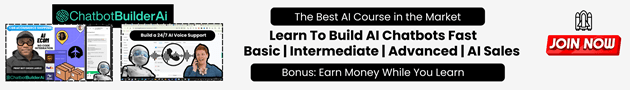How Apple Intelligence Will Transform Siri on Your iPhone

Following numerous complaints about Siri’s lack of innovation, Apple is now promising a significant upgrade. This fall, a smarter version of the digital assistant will be unveiled, powered by Apple Intelligence and a partnership with OpenAI. There are plenty of new features that will change how you interact with Siri.
From integrating ChatGPT to offering the ability to type your queries, Siri’s new capabilities aim to provide a more refined and user-friendly experience. This article delves into these exciting updates, showcasing how Apple intends to make Siri more useful and intuitive.
ChatGPT Integration on iPhone
Siri will soon connect with ChatGPT to answer specific questions. For instance, if you need new recipe ideas, Siri will ask ChatGPT using the ingredients you have. You can even include photos with your questions. This means if you see a flower and don’t know its name, you can take a picture and ask Siri. Siri will also help with documents and PDFs without requiring a separate ChatGPT account. You just need to permit Siri to connect with the service.
This integration aims to enhance the user experience by offering more detailed, context-aware responses. The ability to upload photos or documents adds a new dimension to Siri’s utility. Whether you’re identifying plants or need help with a school project, Siri is becoming more versatile and helpful. This is a significant step forward in making digital assistants more intelligent and user-friendly.
Personal Context Awareness
Apple Intelligence makes Siri aware of your personal context, meaning it can perform actions unique to you. For example, if you can’t remember if a friend sent you a recipe via text or email, you can simply ask Siri to retrieve it. Similarly, when booking a flight and you need your passport number, Siri can pull it from your saved documents without you having to dig around.
By understanding your personal context, Siri can access necessary information across your apps and files. This makes finding specific bits of information faster and easier. The system is designed to save you time and effort, allowing Siri to become more attuned to your individual needs and routines.
The ability to search through emails, texts, and images all at once marks a significant improvement in how Siri can assist you. This feature essentially turns Siri into a proactive helper who can anticipate and act on your needs based on your activities and stored information.
enhanced language understanding
Siri’s new language capabilities make it easier for people to communicate naturally. Even if you change your mind midway through a command, Siri will understand. For example, you might start by saying, “Siri, set an alarm for…oh wait, set a timer for 10 minutes. Actually, make it 5.” Siri will comprehend what you’re asking.
You can also ask follow-up questions without repeating the context. If you ask where a family reunion will take place, you can later ask, “What will the weather be like there?” Siri will remember the location from your previous question. This makes the interaction more fluid and conversational.
Siri’s enhanced language understanding aims to make your interactions smoother and more effective. You won’t have to worry about phrasing your questions perfectly or repeating information. This improvement is particularly beneficial for users who find it challenging to communicate clearly in a single command.
Type to Siri
You can now type to Siri instead of speaking. This is useful in situations where talking isn’t possible or convenient, like in a quiet library or a noisy environment. Just double-tap the button on your iPhone or iPad and type your question.
This new feature adds a layer of convenience and privacy. In places where silence is required, or when you don’t want others to hear your query, typing is a perfect solution. Moreover, in a loud environment, typing ensures that Siri understands you correctly.
Being able to type to Siri combines the advantages of voice and text interactions. It keeps the assistant accessible in diverse situations, making sure you get the help you need without the limitations of voice commands.
Product Knowledge
Siri now has extensive knowledge about Apple products and services. If you have questions about using a feature for the first time, like scheduling a text message, Siri will guide you through it. You no longer need to browse through settings or support pages. Simply ask Siri, and you’ll get step-by-step instructions.
This enhancement means less time spent searching for information and more time actually using your device’s features. Siri’s product knowledge turns your device into a more intuitive tool, helping you navigate and utilize its full potential easily.
Instead of frustrating clicks and searches, you can get immediate help. This not only improves the user experience but also highlights Siri’s evolving capability in providing practical assistance.
Onscreen Awareness
Siri can now recognize what’s on your screen and suggest actions based on it. For example, if a friend sends you a new address through text, you can tell Siri to add it to their contact card. Updated Siri can also open specific TV shows that friends recommend.
This feature makes multitasking effortless. Rather than switching between apps and copying information manually, Siri can handle these tasks for you. This offers a more seamless and integrated user experience.
With onscreen awareness, Siri can smartly interact with your current activities. This capability reduces the need for manual inputs and makes Siri a more effective tool for managing everyday tasks.
The assistant’s ability to take action based on onscreen content symbolizes a step towards a more intuitive and interconnected digital environment.
Cross-App Actions
Apple Intelligence allows Siri to perform tasks across multiple apps. You can ask Siri to enhance a photo in the Photos app and then send it through Messages. There’s no need to open separate apps; Siri can manage it all from a single command.
This multi-app functionality simplifies complex tasks. By reducing the number of steps needed to complete an action, Siri makes your interactions more efficient.
For example, you can instruct Siri to create and send an email with an attached document. Siri can navigate through different apps and resources to fulfill your request. This reduces the time and effort required from you.
Cross-app actions represent a significant leap in digital assistant capabilities, making Siri not just a voice helper but a comprehensive tool for managing tasks across your device.
Summary of Key Features
ChatGPT integration, personal context awareness, enhanced language understanding, typing to Siri, product knowledge, onscreen awareness, and cross-app actions are the seven major updates. Each feature aims to make Siri more practical and user-friendly.
These updates collectively enhance Siri’s ability to assist with both simple and complex tasks. Whether it’s asking for a recipe, finding a document, or managing multiple apps, Siri is becoming an indispensable tool.
With these additions, Siri is poised to offer more intelligent, efficient, and intuitive support for iPhone users. This makes daily interactions with devices smoother and more enjoyable.
In conclusion, the enhancements to Siri are set to revolutionize how iPhone users interact with their devices. From the integration of ChatGPT to improved language understanding and personal context awareness, these updates will make Siri smarter and more user-friendly. The convenience and efficiency offered by these new features will undoubtedly enhance user experiences, making everyday tasks easier and more intuitive. This fall, iPhone users can look forward to a significantly more capable and helpful digital assistant.