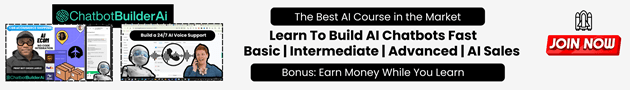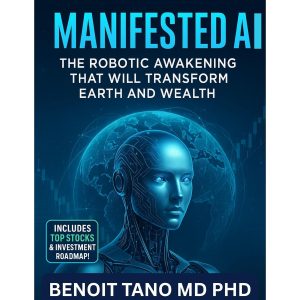Mastering Advanced Voice Mode Tips for Seamless Engagement

Explore the world of advanced voice mode, a fascinating digital chat tool enabling real-time interactions like never before. Dive into its unique features!
From accent adaptability to usage limits, we guide you through the best ways to enhance your voice mode experience in today’s AI-driven conversations.
Enhancing Audio Clarity
When chatting with advanced voice mode, use headphones. They cut background noise, ensuring clear conversations everywhere, from bustling cafes to busy streets. Even non-noise-canceling ones work wonders! Just pop them on, and you’re set for seamless chats without interruptions.
Another key setting for crystal-clear conversations is voice isolation. Enable this feature to ensure your voice comes through loud and clear, free from environmental disturbances. This tweak allows the interaction to be as precise and precise as a face-to-face talk.
Mind the Time Limits
Engaging with advanced voice mode is captivating, but remember there’s a daily usage limit. Keep an eye on the 45-minute timer for uninterrupted fun. Some sessions are capped at 30 minutes, so managing your time wisely ensures you don’t get cut off mid-convo.
For users outside the EU, advanced voice mode offers unique features. Although not all regions have access, checking regional availability is worth it for those eager to explore these voice capabilities.
Play with Accents
A fun feature is changing accents during interactions. You might want a Scottish twang or a posh British accent. This dynamic ability to switch allows for a versatile chatting experience.
Changing accents isn’t just for fun. It creates a personal connection with users from diverse backgrounds. Whether it’s a family member with an Indian background or a friend with a unique accent, it bridges gaps for engaging interactions.
This feature is spontaneous, not automatic. Ask advanced voice mode directly for accent changes—it’s quick, hasn’t limitations, and makes for enjoyable exchanges.
Listening Practice
Advanced voice mode can help hone listening skills. Request it to read challenging texts at varied speeds. This mimics real-life conversations, assisting in understanding and improving communication skills.
Having advanced voice mode repeat sentences slowly is beneficial for language learners. It’s invaluable for grasping pronunciations and developing confidence in understanding new languages or complex vocabulary.
Dynamic Dialogue Speed
This mode’s speech rate is adjustable, catering to preferences and scenarios. Need a quick info session? Speed it up. Want detailed understanding? Slow down the pace for clarity.
Speech variation aids in different listening scenarios. From hearing-impairment applications to practicing rapid speech comprehension, this flexibility makes advanced voice mode a treasured tool.
Quick speaking is handy. But don’t overlook the benefits of slow, deliberate speech—perfect for clear, insightful language practice or gaining fluency in new tongue.
Simulate Conversations
Advanced voice mode is excellent for practicing real-world conversations. Role-play scenarios like sales pitches or interviews to enhance discussion skills and boost confidence in various settings.
Practicing these scenarios preps users for complex discussions. Whether it’s selling solar panels or prepping for a job interview, this tool provides invaluable real-life conversation practice.
For those nervous about social interactions, simulating talks with advanced voice mode offers a safe space. Gain confidence and fluency without pressure, making it an invaluable ally in mastering the art of conversation.
Feeding Context Through Speech
For seamless interaction, provide context verbally to the advanced voice mode. Unlike text, spoken context enhances engagement, allowing the mode to function smoothly and effectively.
Mastering advanced voice mode is a gateway to enriching conversations. These tips ensure you harness its full potential. Engage and explore today!