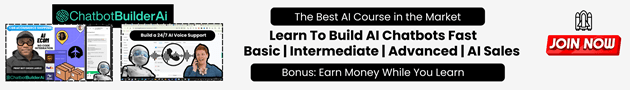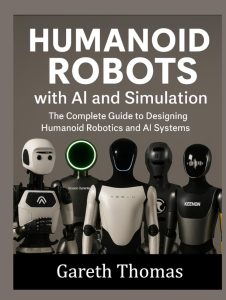Mastering Notebook LM Unleash the Power of AI Tool Effortlessly
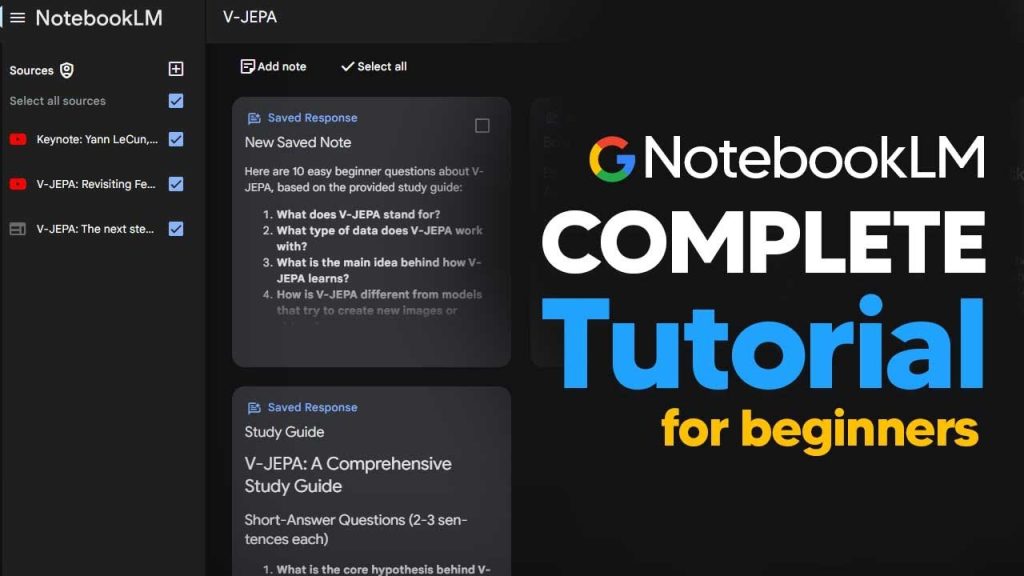
Welcome to the world of Notebook LM, an impressive AI tool for beginners. This tutorial reveals how to unlock its full potential. No Google Pro subscription needed, just your regular Google account. Get ready to delve into this technology and see how it can transform your data management experience.
Embark on a journey with Notebook LM that enhances your data processing. Learn to use multiple sources and transform them into Interactive Media. Whether you’re uploading data from Google Drive or pastingYouTube URLs, this guide will simplify the process for maximum efficiency.
Getting Started with Notebook LM
First things first, access Notebook LM with your Google account. You’ll land on the home screen, ready to create a new notebook. The interface is user-friendly, perfect for newcomers. Once you click ‘new notebook,’ you’re set to start utilizing this AI tool’s capabilities.
Notebook LM supports multiple data sources including Google Drive, websites, and YouTube. Uploading content from these platforms is straightforward. Simply paste the URL, and insert it. With a limit of 50 sources, you have ample room to work with, though most users won’t hit that maximum.
Exploring Features and Functions
Now, let’s examine Notebook LM’s features. The tool allows for data aggregation across various sources, making it ideal for comprehensive understanding. The interactive feature is a game-changer as it lets you ask questions and receive summaries from AI.
The process for uploading data is simple. Select a source, paste the URL, and insert it into your notebook. You can include additional sources by clicking the plus button. This makes it easy to build a complete resource for your project.
Once data is uploaded, Notebook LM creates an interactive environment. It generates a briefing document summarizing key themes and facts, a handy feature for content creators. This summary offers a neat package of essential details, saving time and improving efficiency.
The ability to generate podcasts or study guides is another standout feature. These tools turn complex data into understandable content. Podcasts present information engagingly, while study guides organize data neatly, offering users a choice in content delivery.
Navigating the Interface
The Notebook LM interface is intuitive. It offers options to refine data sources, focusing on one at a time. This makes it simpler to dive deep into specific content areas, especially helpful with large data sets.
You can easily move between sources, selecting the one you want to explore further. This flexibility means users can manage their data efficiently, concentrating on what’s most valuable at any given moment.
Maximizing Content Creation
Switching focus to content creation, Notebook LM excels here. With its support for comprehensive notes and summaries, it’s suited to producing detailed content swiftly.
The automation of content like podcasts ensures that you have audio versions of your data quickly. Customize these to be as detailed or as brief as needed, catering to diverse audiences.
Want to create a podcast? Use the audio overview feature. Customize it to focus on specific topics, making the content relevant and engaging. It’s a solid way to distribute knowledge, ensuring accessibility.
The podcast creation process is straightforward. Select the data, choose to generate an audio overview, and customize it. The AI handles the rest, producing a concise audio file that’s easy to listen to.
Organizing Your Projects
Organizing projects in Notebook LM is straightforward. Rename notes and projects for easy identification, ensuring everything is in the right place.
By renaming your projects and notes, you streamline navigation. This proves beneficial as projects grow, allowing for quick access to important segments.
Enhancing Learning with Notebook LM
Notebook LM goes beyond traditional note-taking. It’s a tool for enhanced learning, making it easier to comprehend complex subjects.
Use the FAQ feature to dive deeper into topics of interest. This helps fill gaps in understanding, offering a broader perspective on new ideas.
The study guide utility presents another advantage. It offers a structured approach to learning, presenting data in an accessible manner.
Furthermore, you can generate beginner questions from the content, fostering a more interactive and engaging learning experience.
Interactive Features and Their Benefits
Interactive elements in Notebook LM ensure users remain engaged. The platform suggests questions based on uploaded data, guiding inquiries.
These suggestions refine research, pointing users towards unexplored areas. It’s an intelligent way to enhance data comprehension and application.
Conclusion: Notebook LM as a Learning Partner
Notebook LM is more than a note-taking app. It’s a partner in learning and content creation, offering diverse tools to maximize data utility.
From podcasts to study guides, Notebook LM transforms the way we interact with information. Its AI capabilities simplify the complex, turning content into easily digestible chunks.
Final Thoughts on Using Notebook LM
With Notebook LM, projects become manageable and organized. It’s a valuable resource for both beginners and seasoned content creators.
By offering various tools and customization options, Notebook LM caters to different needs, ensuring efficient data handling and content production.
Elevate Your Data Management with Notebook LM
Notebook LM promises transformative data management. As an AI-powered platform, it turns chaos into clarity, boosting productivity.
This tutorial provides the skills needed to leverage Notebook LM effectively. Implement these strategies and watch your content creation process evolve.
Embrace Notebook LM to revolutionize your data handling. With its AI features, your projects are set to achieve new heights.