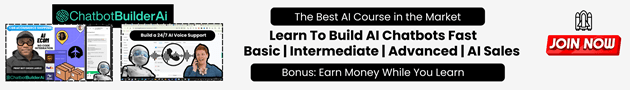Microsoft’s New Designer App Revolutionizes Mobile Creativity
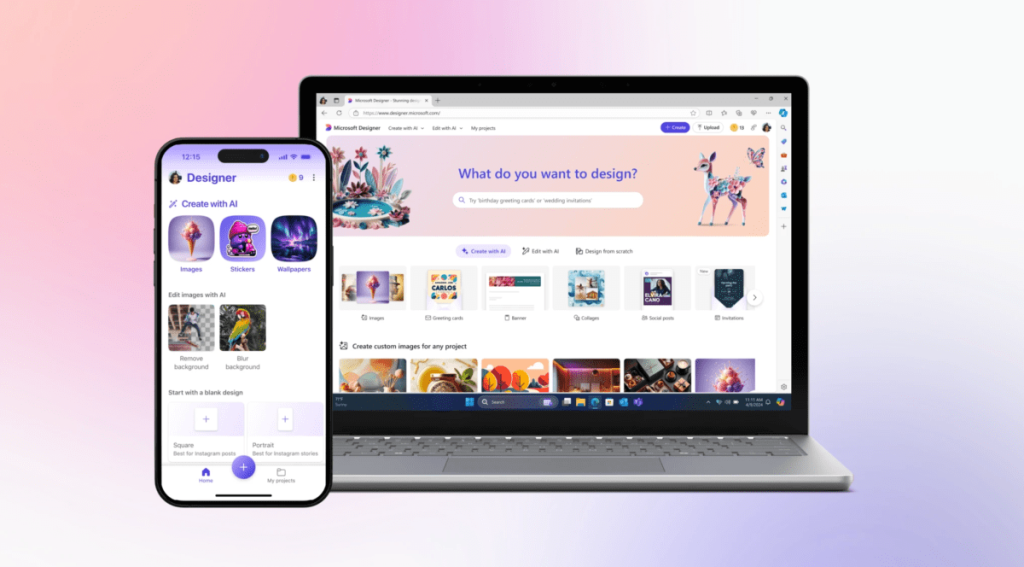
Microsoft has launched its AI-powered Designer app on iOS and Android. This app, already known for helping users create stickers, invitations, and more, is now available on mobile platforms. The app aims to make designing easy by using text prompts, expanding its reach beyond web and Windows users.
With features like ‘prompt templates’ and tools for creating emojis and wallpapers, Designer encourages users to get creative. Microsoft is continually updating the app, including integrating it with other services like Word and PowerPoint through Copilot, making the creative process smoother and more efficient.
App Availability and Features
Microsoft has officially launched its AI-powered Designer app for iOS and Android, making it available to a wider audience. With this app, users can generate images and designs using text prompts. The app allows the creation of stickers, greeting cards, invitations, collages, and more. This release expands its accessibility beyond the web and Windows platforms, offering a free mobile app experience in over 80 languages.
Designer introduces ‘prompt templates’ to help users kickstart their creative process. These templates offer various styles and descriptions that users can customize. Users can even share templates with others to build upon each other’s ideas, fostering a collaborative creative environment. Beyond stickers, the app enables the creation of emojis, clip art, wallpapers, monograms, avatars, and more based on text prompts. Using AI, users can also edit and restyle images, providing a versatile tool for multiple creative needs.
New Editing Features
Designer app is set to include an upcoming feature called “replace background,” which will allow users to transform images using text prompts. This upcoming feature aims to enhance the app’s versatility in image editing, making it an even more powerful tool for users looking to get creative with their photos.
As part of the app’s new functionalities, Microsoft is integrating Designer into its other applications like Word and PowerPoint through Copilot. This integration will allow subscribers of Copilot Pro to create images and designs seamlessly within their existing workflows. For example, users will soon be able to generate a banner for a Word document based on its content.
Furthermore, Microsoft Photos on Windows 11 is also receiving deeper integration with Designer. This will enable users to edit their photos directly within the Photos app using AI. New functionalities include erasing objects, removing backgrounds, and auto-cropping images, all designed to enhance the user’s photo-editing capabilities.
User Collaboration and Creativity
One of the standout features of Designer is its emphasis on collaboration. Users can share templates with others, allowing them to build upon each other’s ideas. This collaborative approach is designed to make the creative process more engaging and interactive, opening up new possibilities for users to work together on creative projects.
The app also offers a variety of “prompt templates” that serve as a starting point for users. These templates come with pre-defined styles and descriptions, which users can then customize to suit their needs. By providing a foundation for creativity, Designer makes it easier for users to jumpstart their projects and explore different design possibilities.
Meanwhile, the inclusion of AI-powered editing tools adds an extra layer of creativity. Users can upload selfies, choose from a set of styles, and add extra details to transform their photos. This flexibility allows for a more personalized and unique editing experience, catering to a wide range of creative needs.
Integration with Existing Microsoft Services
Microsoft is further enhancing the Designer app’s functionality by integrating it into its other services. Through Copilot, Designer will be accessible in Word and PowerPoint, allowing users to create images and designs directly within these applications. This integration aims to streamline the creative process for users who rely on Microsoft’s suite of productivity tools.
For Copilot Pro subscribers, the benefits are even more pronounced. They will be able to generate customized banners for their Word documents based on the document’s content. This feature is designed to save time and effort, making it easier for users to create visually appealing documents without leaving their workflow.
Additionally, the deeper integration of Designer with Microsoft Photos on Windows 11 offers enhanced photo-editing capabilities. Users can now perform tasks such as erasing objects, removing backgrounds, and auto-cropping images directly within the Photos app. This seamless integration aims to provide a more cohesive and efficient editing experience for users.
Expanding Language Support
The Designer app is now accessible in over 80 languages, significantly broadening its user base. This extensive language support ensures that users from different linguistic backgrounds can utilize the app’s features effectively. By offering such a wide range of languages, Microsoft aims to make the app more inclusive and accessible to a global audience.
Language support is not just limited to the app’s interface; it also extends to the text prompts and templates. This comprehensive language integration allows users to create and share designs in their native language, making the app more user-friendly and versatile. The ability to work in multiple languages enhances the app’s appeal, attracting users from various regions.
Optimized for Mobile Use
Designer is designed to offer a seamless mobile experience, making it easy for users to create and edit designs on the go. The mobile app retains all the functionalities of its web and Windows counterparts, ensuring a consistent user experience across different platforms. This mobility allows users to work on their creative projects anytime, anywhere.
The mobile app’s user interface is optimized for smaller screens, providing an intuitive and user-friendly experience. Features like touch controls and easy navigation make it simple for users to interact with the app. Whether you’re creating a collage or editing a photo, the mobile app offers a convenient and efficient way to bring your creative ideas to life.
Future Updates and Enhancements
Microsoft is continually working on new features and improvements for the Designer app. The upcoming ‘replace background’ feature is just one of the many enhancements that users can look forward to. By regularly updating the app, Microsoft aims to keep the user experience fresh and engaging, encouraging more users to explore its creative possibilities.
In conclusion, Microsoft’s AI-powered Designer app is poised to revolutionize mobile creativity with its extensive features and integrations. The app provides powerful tools for editing and creating a variety of digital content, all while being highly accessible in over 80 languages. With its continuous updates and integrations with other Microsoft applications, Designer ensures users have a seamless and innovative design experience, whether they’re working on mobile, web, or desktop platforms.