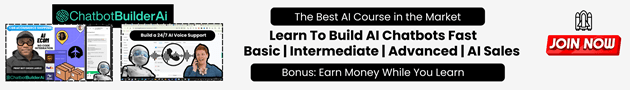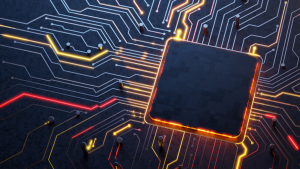NotebookLM Adds Audio and YouTube Support, Plus Easier Sharing of Audio Overviews
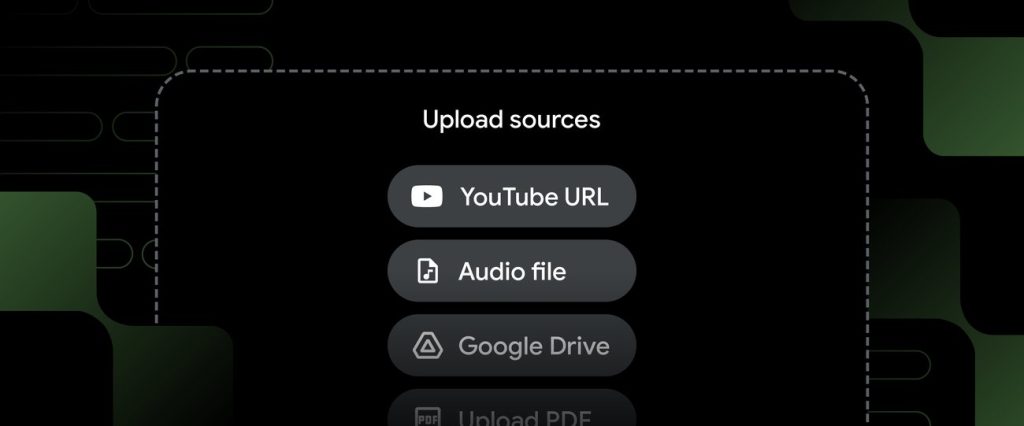
NotebookLM has introduced exciting new features, expanding the range of source materials you can use.
By incorporating public YouTube URLs and audio files, the tool now supports even more comprehensive analysis and sharing options.
New Source Types
NotebookLM has recently expanded to include public YouTube URLs and audio files as sources. Previously, it supported various formats like PDFs, Google Docs, Slides, and websites. This update allows for a more comprehensive exploration and analysis of multimedia content within NotebookLM.
Users have found innovative ways to utilize these new sources. For example, by uploading YouTube videos, they can analyze lectures and compare different viewpoints on specific topics. The embedded YouTube player offers direct access to video transcripts for in-depth learning.
Streamlined Audio Recordings
Another interesting feature is adding audio recordings to NotebookLM. This allows users to streamline their project management by searching through transcribed conversations. This eliminates the tedious task of listening to long audio files to find relevant information.
With this tool, working on team projects becomes more efficient since you can search for specific information within the recordings easily.
Creating Comprehensive Study Guides
The ability to create study guides is particularly useful for students and educators. Users can convert class recordings, handwritten notes, and lecture slides into detailed study resources.
By consolidating key information into a single guide, users save time and effort. This automated process makes studying more efficient, enabling users to focus on learning rather than organizing.
Easier Sharing of Audio Overviews
Sharing Audio Overviews has been made simpler. With a single tap, users can now generate a public link to share their overviews directly with others.
Although Workspace users currently cannot share Audio Overviews, this feature is expected to enhance collaboration and knowledge sharing among other users.
Getting Started with the New Features
To try the new features, users need to go to NotebookLM and create a new notebook. They can then add a public YouTube URL or an audio file and generate an Audio Overview.
Once the overview is ready, it can be shared easily. The platform ensures user privacy, as personal data is never used to train NotebookLM.
Additionally, Google Workspace admins can now enable NotebookLM for entire enterprises or educational domains, making it accessible to a larger audience.
Enhancing Team Projects
The addition of audio file support is particularly beneficial for team projects. Team members can upload and analyze different audio recordings within a single notebook. This feature supports seamless collaboration and project management.
Users have found that this capability saves time and increases productivity, as they can quickly locate specific information in the recordings. The integration of various source types ensures a holistic approach to project work.
Now, projects involving multiple media formats are less cumbersome, thanks to the multimodal capabilities of NotebookLM. Users can pull together diverse forms of information for comprehensive analysis.
Conclusion
With new features and easier sharing capabilities, NotebookLM continues to be an invaluable tool for students, professionals, and teams.
These updates bring enhanced functionality and improved user experience, making it easier to manage and share multimedia content.
With new features and easier sharing capabilities, NotebookLM continues to be an invaluable tool for students, professionals, and teams.
These updates bring enhanced functionality and improved user experience, making it easier to manage and share multimedia content.