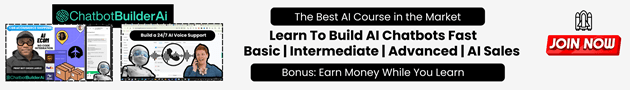Unleashing the Power of Blender 4.3 A Gateway to Virtual Creativity

In the realm of digital creation, a revolution unfolds. The release of Blender 4.3 unlocks new possibilities for 3D modeling enthusiasts. This software, renowned for its versatility, now offers enhanced capabilities, making it an indispensable tool for creators. What makes this release particularly exciting are the robust features that cater to both novices and professionals.
Blender 4.3 is more than just an upgrade; it’s a leap forward in digital artistry. The fact that it’s free only adds to its appeal, offering a powerful suite of tools at no cost. Users are in for a treat with improved rendering and modeling options that elevate the creative process. The new iteration promises something for everyone.
Volumetric Ray Tracing Magic
Blender 4.3 brings volumetric ray tracing into the spotlight. This feature enriches scenes with realistic fog, haze, and smoke, achieving unparalleled visual depth. It’s a game-changer for those looking to add atmospheric effects to their work. This enhancement stems from cutting-edge research, ensuring precision in light scattering.
The advanced functions allow users to customize how light interacts with materials. Whether the scene is atmospheric, underwater, or interstellar, the results are stunning. The flexibility makes it possible to achieve desired effects without the technical complexity traditionally associated with such tasks.
Metals and Material Nodes
The rendering of metals in Blender is taken to new heights. Previously, users could select base colors for materials, but now they can employ a physically accurate metal node. This feature uses indices of refraction and extinction coefficients for realism. It’s a significant step up for those aiming for authenticity in metallic textures.
Artists can now edit white balances effortlessly, transforming scenes from cold to warm with ease. These adjustments cater to mood and style preferences, enhancing storytelling through visuals. The interplay of light and color is smooth, offering a range of creative expression.
Breaking Physical Boundaries with Light Linking
Light linking introduces a novel way to manipulate lighting in Blender 4.3. This feature allows artists to illuminate specific objects without affecting the entire scene. By breaking traditional physics rules in ray tracing, it offers unprecedented creative control.
This newfound flexibility is a boon for artists wishing to highlight certain elements, such as a boulder or the eye of a creature, without impacting surrounding areas. Such control simplifies artistic decisions, ensuring elements stand out as intended. The possibilities are vast and intuitive.
Enhanced Geometry Nodes and Grease Pencil Integration
Geometry nodes receive improvements that empower artists to create dynamic designs. The new version enables lines to morph over time, enhancing visual storytelling with motion and transformation.
The integration of the grease pencil with geometry nodes enhances creativity. This toolset encourages users to draw in 3D space freely, unlocking new ways to visualize and animate subjects. The enhancements are particularly beneficial for crafting unique, stylized effects.
Texture Mapping Precision
Blender 4.3 minimizes distortion in texture mapping. This advancement is crucial for maintaining integrity in design, especially in detailed areas like facial features.
With the latest techniques, textures wrap objects more naturally, reducing warping. This improvement directly benefits realistic and abstract artists alike, offering clearer and more faithful reproductions of their visions.
User Interface and Video Editor Improvements
Blender’s user interface, often scrutinized for its complexity, now boasts several improvements. The update focuses on ease of use, streamlining the creative process for all skill levels.
Docking and undocking features are now more intuitive, providing easier access to tools and previews. Importantly, the video editor also receives enhancements, expanding Blender’s utility beyond 3D modeling. These changes mark an exciting time for digital creators.
The updated interface and editor make Blender’s suite more accessible. Creators can now navigate the program more efficiently and make the most of its capabilities. This accessibility broadens its appeal, attracting both beginners and seasoned professionals.
Start Your Journey with Example Projects
Blender 4.3 comes with a collection of example projects, easing users into the software’s complexities. These examples serve as a springboard for new ideas and experiments beyond the basic cube.
Users can dive into these projects to explore Blender’s wide-ranging functionalities. These starter projects invite creativity and experimentation, making Blender a more approachable tool.
An Open Call to Creativity
Blender 4.3 opens the door to endless creative opportunities, inviting users to explore its myriad features. Whether for video conferencing avatars or movie creation, the new version is packed with tools to inspire.
The platform’s availability for free expands its reach, making sophisticated digital tools accessible to all. With Blender 4.3, artistic expression knows no bounds.
Blender 4.3 transforms the landscape of digital artistry. Its free, enhanced features cater to a diverse audience, from hobbyists to professionals. Dive into this creative renaissance and discover the potential waiting within this powerful tool.
Source: Youtube