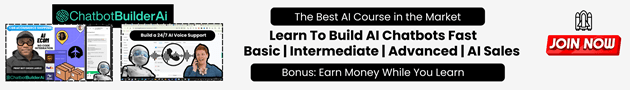Unleashing the Power of Your Voice A Guide to Google Lens
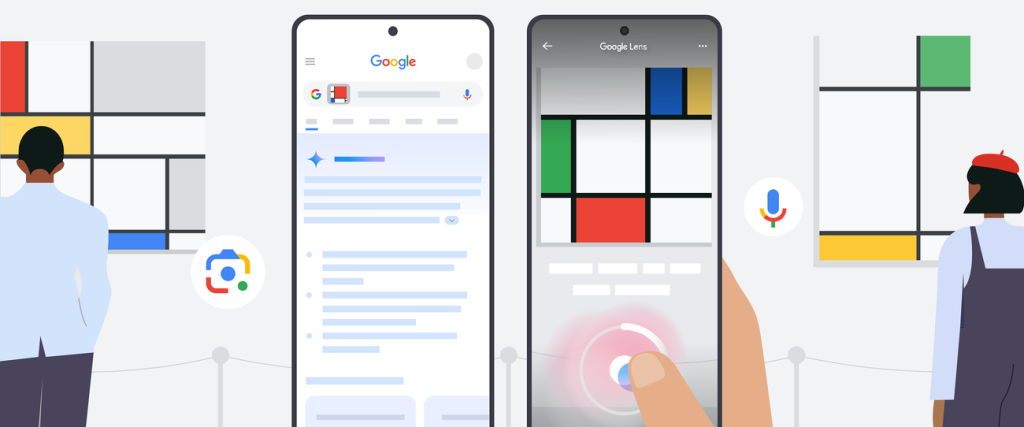
Turn your smartphone into a powerful search tool with Google Lens voice input.
Integrate this handy feature into everyday life and discover just how easy it is to gather information.
Getting Started with Google Lens Voice Input
To dive into the world of Google Lens voice input, simply launch the Google app on your smartphone. Both Android and iOS platforms are supported. Once you have the app open, tap on the camera icon located in the Search bar to access Lens. This is where the magic begins; point your camera at an object and hold down the shutter button. While doing so, ask your question out loud such as ‘What is this?’ or ‘Who designed this classic piece?’. This feature transforms the way people search for information, making it a more intuitive and interactive experience.
Why Use Google Lens Voice Input?
Imagine strolling through a museum with a plethora of captivating artworks. With Lens voice input, asking questions about these paintings becomes effortless. It provides answers without the need to type, which is a boon for users juggling multiple tasks. The tool’s flexibility shines, making it practical for on-the-go inquiries.
Previously, users needed to capture a photograph and manually type queries. Thanks to voice input, this process is streamlined. Search naturally, just like having a conversation with a companion. It’s fast; it’s easy. This utility is now globally available for English queries on the Google app.
Exploring New Possibilities
The AI-powered overview is a fascinating addition, offering more than just links to websites. This overview provides a quick glimpse into the information you’re seeking, making the search process smoother and more visually engaging.
For Search Labs users, there’s another layer of depth: capturing a brief video. This offers Lens additional visual context, potentially improving search results. The additional media enhances understanding, especially for complex subjects. It’s a step forward, blending visual and auditory data seamlessly.
With the microphone icon on result pages, asking follow-up questions is a breeze. It maintains the flow of curiosity, allowing users to delve deeper into their inquiries without missing a beat. This enriches the discovery journey, as each question extends one’s learning path.
Unlocking Everyday Convenience
Consider this: you spot a beautiful bird while walking your dog, and with one hand occupied, you can simply voice your question to Lens. It’s such a handy tool for spontaneous learning moments that happen every day. No more fumbling with text inputs, especially when your hands are full or you’re pressed for time.
Google Lens voice input not only saves time but also enhances the hands-free search experience. It’s about embracing technology that fits into our hectic lives effortlessly. From identifying unique objects to understanding art pieces, Lens voice input is revolutionizing digital searches.
Global Availability and Language Support
This feature of the Google app has made its mark across the globe for all English-speaking users. Enabling people everywhere to access and utilize this convenience in their searches adds a layer of efficiency and practicality. Language is no longer a barrier when your voice can do the searching.
The ability to conduct searches through voice input enhances accessibility. This tool embraces diverse user needs, serving as a bridge in digital literacy. It reflects Google’s commitment to innovation and user-friendly technology, ensuring no one is left behind in the wave of modern tech advancements.
Integration of additional languages is a possibility on the horizon. As Google continues to innovate, further options may become available, broadening the scope and effectiveness of this already powerful feature.
The Future of Interactive Search
With search continually evolving, this voice input feature is an exciting glimpse into the future. It highlights the trend towards making technology more personable and easy to use, bridging the gap between human queries and digital responses.
As technological advancements march forward, the potential to refine and enhance these tools means that the future of search will only become more exciting. Google Lens voice input is a testament to this evolution. The intuitive nature of speaking your questions brings a human touch to digital interactions.
Mastering Google Lens Voice Input
With just a few easy steps, mastering this feature is within anyone’s grasp. As you incorporate this tool into daily life, you might find new and creative ways to utilize it, enhancing the ease of discovering and learning.
Understanding and leveraging these features places powerful search capabilities at your fingertips, quite literally. It’s not just about finding answers; it’s about enriching everyday experiences with technology seamlessly integrated into them.
Google Lens voice input is transforming the way we search. It’s an exciting development that promises to keep evolving.