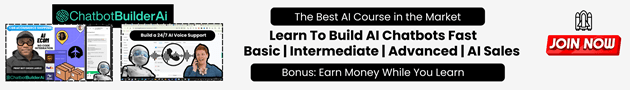Unlock the Full Potential of Your iPhone Camera with These Hidden Settings

In today’s digital world, your iPhone camera can do more than just snap a simple photo. There are hidden settings that can elevate your photography skills to new heights. Dive into these features and see the magic unfold.
With just a few tweaks, you can transform ordinary moments into extraordinary memories. Let’s explore how these settings work and harness their full potential to enhance your photos.
Activating Live Photos
First, open your iPhone’s camera app and switch to the ‘Photos’ mode. Make sure the ‘Live Photos’ feature is turned on at the top of your screen. This step is essential for unlocking the hidden settings.
By activating Live Photos, you’re not just taking a still image, but capturing a few seconds of movement and sound. This opens up a world of creative possibilities that you’re about to discover.
Exploring Loop Feature
Once you’ve captured a photo with Live Photos enabled, go to your photo library and select the image. You’ll see an option labeled ‘Live’. Press this option to reveal three different settings.
The first one is ‘Loop’. When selected, this setting takes the short video captured by Live Photos and plays it repeatedly. This is great for action shots or playful moments, giving them a dynamic feel.
Enhancing with Bounce
Next, choose the ‘Bounce’ option. This effect makes your photo play forward and then backward, creating a boomerang-like motion.
Bounce is perfect for capturing lively scenes like a friend jumping, a pet playing, or waves crashing. It adds a fun, pulsating element to your pictures, making them stand out in your photo gallery.
Creating Long Exposure Effects
The third hidden setting is ‘Long Exposure’. After selecting this option, your photo will emulate the effect of a long exposure shot, which is usually achieved with professional cameras.
This feature is fantastic for capturing motion blur in photos such as waterfalls, moving cars, or sparkling city lights at night. It’s your gateway to professional-looking photography without needing extra equipment.
Long exposure gives a dreamy, artistic touch to your photos, transforming mundane scenes into stunning visual stories. Experiment with different scenarios to see how this feature can enhance your imagery.
Tips for Creative Uses
Think about how you can use these settings creatively. For example, ‘Loop’ can be used to create funny, repetitive animations of children playing or pets chasing their tails.
‘Bounce’ can make your social media posts more engaging by adding movement and energy. Meanwhile, ‘Long Exposure’ can turn ordinary night scenes into dazzling light trails.
The key is to experiment and see what works best for each moment. By doing so, not only will your photos improve, but you’ll also discover a new passion for photography.
Sharing and Saving Your Creations
After you’ve edited your photos using these hidden settings, you can easily share them with friends and family. Whether you’re posting on social media or sending via message, these photos will surely impress.
Remember to save your favorite creations in a special album. This way, you can look back at your most memorable moments and see how much your photography skills have evolved.
Additional Resources for Mastery
If you want to delve deeper, consider looking for tutorials and guides online. There are numerous resources available that can help you master these settings and take your photography to the next level.
Unleashing the potential of your iPhone camera requires just a few simple steps. By exploring these hidden settings, you can dramatically enhance your photos and impress everyone around you.
Start experimenting today and let your creativity flow. Every moment holds a new opportunity to capture something beautiful. Harness these features and embark on an exciting photographic journey.