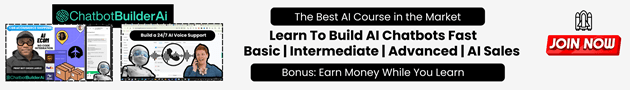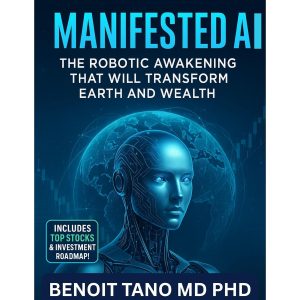Unlocking the Full Potential of Your Pixel with AI
Imagine having a super assistant right in your pocket. That’s what your Pixel becomes with these six amazing AI features. Whether you’re summarizing lengthy articles, enhancing your videos, or making sure your texts are error-free, Google AI has you covered.
In this article, we’ll explore some ingenious ways Google AI is transforming the Pixel experience. From turning paper documents into PDFs to detecting your sleep sounds, these features make life a lot easier. Let’s dive in and see how you can make the most out of your Pixel.
Summarize a Webpage Quickly with Gemini
Gemini, your personal AI assistant, can save you time by summarizing English-language webpages. Instead of scrolling through endless text, Gemini scans the page and creates a concise summary of the main points that you can read in seconds.
To use this feature, simply pull up a webpage in Google Chrome on your Pixel 8, Pixel 8a, or Pixel 8 Pro. Long press the power button to activate Gemini, then ask it to summarize the article. You can also voice-activate Gemini by saying, “Hey Google.”
Adjust Sounds in Videos with Audio Magic Eraser
Imagine recording a perfect birthday message for a friend, but there’s an annoying dog barking in the background. Audio Magic Eraser can help you fix that. This tool allows you to minimize or eliminate unwanted sounds from your videos, ensuring that your message comes through loud and clear.
To use Audio Magic Eraser, record a video on your Pixel 8, Pixel 8a, or Pixel 8 Pro. Open Google Photos, select the video, and click ‘Edit.’ Tap ‘Audio’ to bring up the Audio Magic Eraser feature. It will identify different categories of sound, like people talking or nature sounds. You can choose ‘Auto’ to let Pixel improve the audio, or manually adjust the sounds to your liking. When satisfied, tap ‘Done.’
Discover More Information with Circle to Search
Ever found yourself watching a video on YouTube Shorts or reading an article and wanting to know more? With Circle to Search, you can get all the information you need without switching apps.
To use it, hold down the navigation bar on your Pixel 6 or newer. Highlight, circle, or scribble on the screen over whatever interests you. You can even add context in the search bar, like “where can I get a similar shirt?” to refine your search.
Error-Free Texts with Gboard’s Proofreading Feature
If you often find yourself making typos or grammatical errors in your texts, Gboard’s Proofread feature is a lifesaver. This tool checks your typing and corrects mistakes before you hit send.
Install Gboard on your Pixel 8, Pixel 8a, or Pixel 8 Pro, and start drafting your texts. If errors are found, a “Fix it” chip will appear on the suggestion bar. Tap the chip to apply corrections. You can also manually trigger Proofread by clicking the checkmark icon under the A on Gboard.
Create PDFs with Document Scanner
Turning paper documents into digital files has never been easier. The Document Scanner feature allows you to quickly create PDFs from receipts, contracts, or anything else you need to keep.
To use this feature, open Google Drive on your Pixel 6 or higher. Tap +New, then “Scan.” The scanner will identify the edges of the paper and capture it. You can use manual mode for better control or auto mode for quick scans. Multiple pages can be added, and you can clean up any imperfections before saving.
After scanning, rename the file and save it to Google Drive. From there, you can share, download, or send your scanned documents.
Monitor Your Sleep with Cough and Snore Detection
Curious if you snore or cough in your sleep? Your Pixel 8, 8a, or 8 Pro can monitor these sounds to provide insights into your sleeping habits.
Go to Pixel Settings under Digital Wellbeing and parental controls, and tap Bedtime mode. You’ll find cough and snore info in your weekly summary. Turn on cough and snore detection to start tracking.
This feature doesn’t store raw audio. The frequencies are processed and turned into numbers for AI to analyze. Pair this with a FitBit for a complete view of your sleep patterns and habits.
In conclusion, these six AI features on your Pixel bring a whole new level of convenience and functionality to your daily life. Whether you’re dealing with documents, videos, or even your sleep, there’s a helpful tool for you.
From summarizing content quickly to keeping your texts error-free, Google AI ensures your Pixel is a powerful assistant right in your pocket. So why not explore these features and see how they can make your life easier?