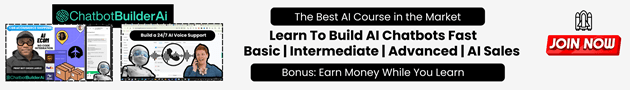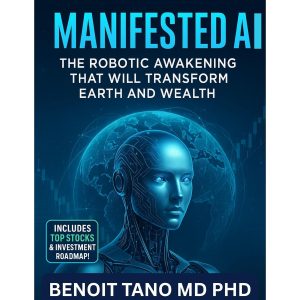Unlocking the Secrets: Mastering ChatGPT with Hidden Features
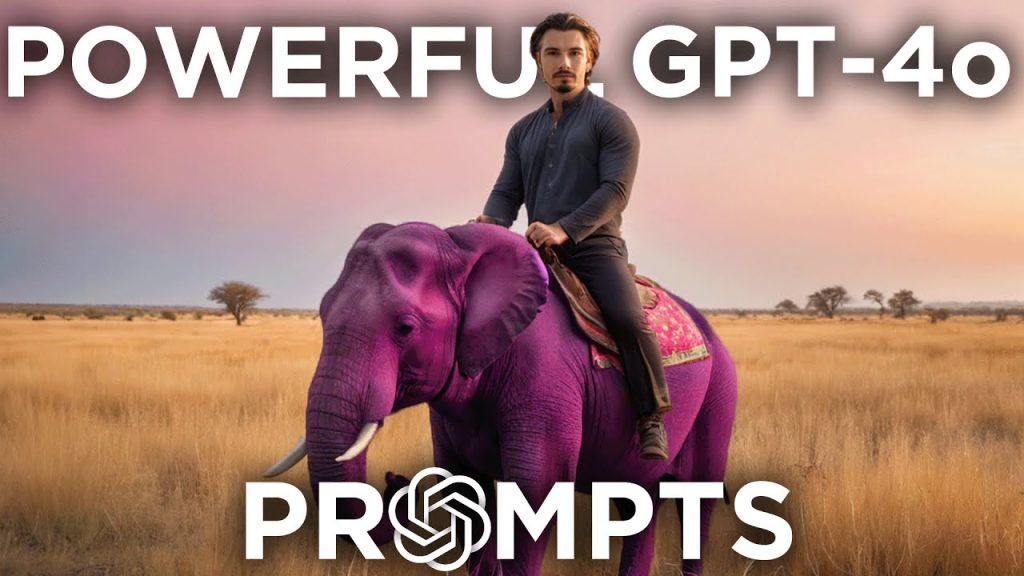
Exploring the vast capabilities of ChatGPT can be a thrilling endeavor. With 180 million monthly active users, many only scratch the surface of what this powerful tool can do. However, for those willing to dive deeper, there are lesser-known techniques that can transform the way you interact with ChatGPT.
In this article, we delve into some intriguing methods for maximizing ChatGPT’s potential. From discovering case studies effortlessly to creating specialized versions of ChatGPT, we uncover practical tips that can elevate your AI interactions. Whether you’re a novice or a seasoned user, these insights will open up new possibilities and streamline your workflows.
Case Studies at Your Fingertips
ChatGPT’s ability to find case studies on virtually any topic is a game-changer. By using a simple prompt, users can delve into new subjects with ease. For instance, typing “community building” can yield results about Salesforce’s customer-centric community or Lego’s fan-submitted Lego set ideas platform. This gateway into uncharted territories reveals successful strategies and outcomes, such as Airbnb’s global hosting community initiatives.
One fascinating aspect is how ChatGPT taps into a wealth of information from various sources, including comment sections, articles, andYouTube transcripts. Whether you are interested in the business world or another field, this feature is a tremendous first step to exploring new areas. It is simple yet powerful, making it a frequent go-to for many.
In addition, this tool goes beyond merely listing case studies. It provides context and insights, helping users comprehend the underlying principles and practices. For those looking to innovate or understand complex topics, this feature is invaluable.
Enhancing Context with clarifying questions
Another useful technique is to let ChatGPT ask clarifying questions. This approach is crucial for refining the initial prompt and achieving more relevant results. It mimics an assistant’s role, ensuring that all necessary details are covered for tasks like planning a perfect day.
There’s a hidden feature for replying to specific parts of a conversation. This feature trims the dialogue to focus on particular sections, saving time and increasing efficiency. Highlighting text and using the ‘reply’ button brings precision to the interaction.
By answering these clarifying questions, users can refine their workflows and integrate them into their original prompts. This habit can lead to more accurate and efficient interactions with ChatGPT, streamlining repetitive tasks.
Building Specialized GPTs
Creating specialized versions of ChatGPT, known as GPTs, can be simplified with the right prompt. These GPTs are designed to perform specific tasks or achieve particular goals. Starting with a clear purpose, such as generating ideas for AI tutorials, sets a solid foundation.
Once the purpose is defined, ChatGPT asks clarifying questions to fine-tune the task. If users prefer immediate results, an ‘Auto’ feature can answer these questions automatically, speeding up the process.
This tailored approach results in a personalized assistant that can handle specialized tasks effectively. Users can further customize the GPT by modifying instructions or adding unique touches to enhance its functionality.
Caution with Negative Prompts
Using negative prompts in ChatGPT interactions can lead to complications. These prompts tell ChatGPT what to exclude, but they can introduce inconsistencies. For instance, instructing ChatGPT not to mention Julius Caesar while requesting a timeline of Roman emperors could result in an incomplete timeline.
Negative prompts can cause confusion, especially if they are ambiguous. Users must maintain awareness of these prompts throughout their conversation to avoid unexpected results. In many cases, focusing on positive prompts – specifying what is desired – is more effective.
While negative prompts are tempting for refining style or removing certain keywords, they often complicate the interaction. Beginners and intermediate users are advised to approach this technique with caution to ensure clarity and consistency in their requests.
The Power of Templates
ChatGPT excels at recognizing patterns, making it an excellent tool for creating templates. Templates allow users to standardize and replicate workflows efficiently. By transforming a sample output into a reusable format, users can apply this template to various scenarios.
For example, a timeline template for historical rulers can be adapted for different civilizations, maintaining consistency. This method is incredibly beneficial for educators or anyone needing repeated but consistent outputs.
Another application is in drafting formal emails. A standardized email template can save time and ensure a uniform style across communication with banks or insurance companies. The versatility of templates makes them a valuable asset for a wide range of uses.
Advanced Techniques for Prompts
Advanced users can explore intricate features like prompt engineering to enhance their ChatGPT interaction. Prompt engineering involves crafting detailed and context-rich instructions to achieve specific outcomes. This level of precision enables users to control the output more effectively.
One advanced strategy involves integrating a combination of prompts and templates for complex tasks. This methodology allows for a blend of automated responses and customized instructions, catering to unique needs.
Additionally, advanced training modules and community learning paths can support users in mastering these techniques. Engaging with a community of learners provides a collaborative environment to troubleshoot and refine skills, enhancing the overall experience with ChatGPT.
In conclusion, the various techniques highlighted demonstrate the extraordinary versatility and utility of ChatGPT. From discovering hidden features like clarifying questions and case study prompts to the specialized GPTs tailored for specific tasks, it’s clear that there’s much more than meets the eye with this AI tool.
By leveraging these methods, users can transform their interactions with ChatGPT, making them more efficient and contextually relevant. The mindful usage of prompts, whether positive or negative, can significantly impact the quality of the user experience. Additionally, the power of templates cannot be overstated for ensuring consistency and saving time across repetitive tasks.
Ultimately, the effective utilization of these advanced techniques turns ChatGPT from a simple chatbot into an indispensable assistant. As users explore and apply these features, they’ll unlock new potentials that streamline their workflows and enhance productivity.